Here is the tutorial I promised yesterday for my version of the Tic Tac Valentine Purse. I made some alterations from the one I posted on Saturday and now the purse opens using the purse flap with a velcro closure and the Tic Tacs are hiding securely inside.
I created a template in the Cricut Craft Room and saved the file HERE to share with you. I am hoping you will be able to download the file and import it into your own Cricut Craft Room. If you have any problems with the file, I have provided details instructions below to re-create the file. I used an Expressions 2 along with the exclusive CTMH Art Philosophy cartridge to cut my images.
{I’ve had several ask for a Gypsy file. You can find it HERE.}
{Important: You must use the Cricut Craft Room with this project to be able to stretch the <Square4> image into a rectangle}
In the below image, you will see the first image I used is <Square4><Card> featured on page 53 of the AP booklet. Using the toolbar above the mat, I sized it at 6.25” x 3.75”.
Next is the <Circle3> featured on page 41 of the AP booklet. It is sized at 3.75” x 3.75”.
Below is the <Heart1> featured on page 26 at 1.25” x 1.25”.
Now, to get the inside layer of the <Square4><Card>, I copied and pasted the image above as a new image and resized it 90% of the original using the scale toolbar to the left of the mat. Using the toolbar above the mat…the width came to 5.625” and the height came to 3.375”.
The last image is the <Circle1> featured on page 21 of the AP booklet and sized at 3.25” x 3.25”.
Once you have added all the necessary images, your mat will look like this before cutting…
For the paper I placed on my mat, I cut a 4.5” x 12” strip of Tulip cardstock for the large card, scalloped circle & heart and a 3.5” x 12” strip of Roxie B&T Duos paper for the small card & circle. Make sure your top row images are aligned above the 4.5” mark and the bottom row images just above the 8” mark.
To use the Cricut Craft Room, you will need to connect your computer to your Cricut using a USB cord AND you will need to own the CTMH Art Philosophy Cartridge. You can purchase it HERE for your convenience.
Once you have your Cricut pieces cut, follow the below instructions to assemble your Tic Tac Valentine Purse.
{Please note the correction I made on the cut Tulip cardstock if you are having problems from my 1st posting of this.}
Cut a 4.75” x 4.5” piece of Tulip cardstock. With your cardstock in your trimmer score at 2” & 2.75” on the 4.75” length. Turn your cardstock one-quarter turn and score at .75” & 3.75”. Trim as indicated in the photo. Fold all score lines and form into an open top box using sticky tape.
Cut both cards down the score line and then adhere the layers together as shown below. Once done, trim .5” off the flat side of both pieces as shown below.
Take your completed box and put sticky tape on both long sides of box.
Assemble as shown to the card pieces.
Adhere the circle to the scallop circle and then score the flower as shown…the scored lines should be .75” apart. Hint: make sure your patterned paper will align nicely once the scallop circle is folded over the top of the purse…especially if you are using lined or plaid paper.
Put a piece of sticky tape on one side of the score line and a velcro tab on the opposite side and adhere to purse base. Embellish as desired using the heart Cricut image.
For the handle, cut a .25” x 4” strip of cardstock and adhere to purse with brads.
Viola…
I hope you have enjoyed this tutorial! If you have any questions, I will be happy to answer them…just shoot me an email HERE.
Thanks for stopping by and I hope you have fun re-creating this cute project!
I’d love to see what you create, so be sure to link to your project in my comments. Thanks!




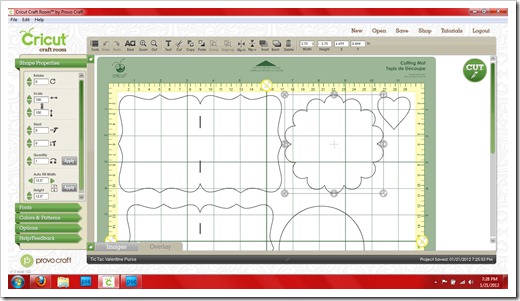
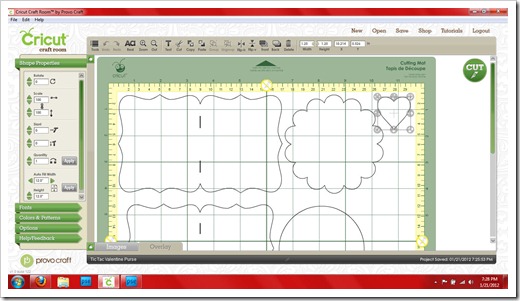

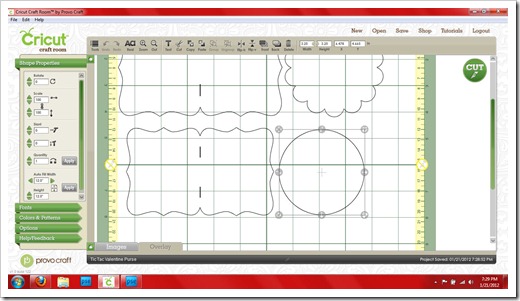

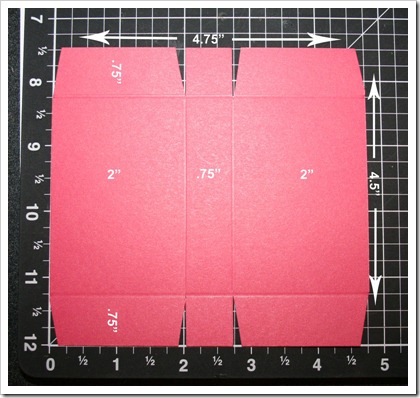








WOW, now I wish I could figure out the craft room. I have the gyspy too but can not figure that out either.
ReplyDeleteWow! What a great project---So Cute
ReplyDeleteWonderful tutorial! Great Project! I can not get the file to download if it is possible could you email me the CCR file? Thanks heatherflaherty@hotmail.com
ReplyDeleteYour tutorial is great! However, I have never tried the Cricut Craft Room and I feel there is a big learning curve here. One day when I have extra time I'll have to give it a try.
ReplyDeleteThanks so much. The download worked great for me...now to follow the instructions and away I go
ReplyDeleteGreat instructions Pamela. I made 3 of them, and they're on my blog here: http://crazy4ctmh.blogspot.com/
ReplyDeleteIn hindsight, I'll score the circles before cutting them out. I found it difficult to score circles and keep the lines parallel, LOL.
You get an A. For adorable
ReplyDeleteYou get an A. For adorable
ReplyDelete