I have to share one of the many reasons I love Studio J Online Design Software! Check this out…
For my monthly scrapbook clubs, I always create four two-page ‘classic’ scrapbook layouts…two using My Acrylix Stamps and two using My Stickease Assortment package. For July I will be teaching using the Mayberry Workshops on the Go Kit featured HERE.
Well, I’ve been putting off creating my last My Stickease Assortment ‘classic’ scrapbook layout and needed a little help for the design, so that’s when I decided to turn to Studio J! You see, inside the Studio J online design software I was able to choose the Mayberry Kit and a pattern that I thought would work with the ‘classic’ paper I had left after creating the other three two-page ‘classic’ scrapbook layouts. Using Studio J online design software to visually create my ‘classic’ scrapbook layout before actually cutting any paper sure does relieve some stress for me.
What is “classic” scrapbooking vs. “studio” scrapbooking?
Classic scrapbooking is creating layouts by hand, in other words, using actual paper, stamps, inks, embellishments, and tools to fashion a layout. Studio scrapbooking is defined as any layout created using Studio J design software.
Below is what I created in the Studio J design software and here is a screen shot of what Studio J looks like while you are working in it…
‘Studio’ Scrapbook Layout
I LOVE this software because I didn’t have to download ANYTHING to my computer, so it takes up no space on my hard drive. Everything is online. All I have to do is log in, upload my digital photos (which I didn’t do for this one) and get busy creating…I mean designing. =)
Now here is what I created using my ‘classic’ supplies on hand…
‘Classic’ Scrapbook Layout
How stinkin’ cool is that!?! You can see that I was able to re-create the ‘studio’ scrapbook layout almost exactly using my ‘classic’ supplies. I then did a little bit more embellishing using ribbon and buttons. Viola!
Now all I have to do is print my photos and do my journaling and I have a beautifully designed ‘classic’ scrapbook layout! By the way, I have been known to design a ‘studio scrapbook layout with the intention of creating a ‘classic scrapbook layout’ and deciding I might as well upload my photos into the ‘studio’ scrapbook layout and go ahead and purchase the layout because…well, it’s still scrapbooking…whether you do it ‘studio’ style or ‘classic’ style!
For the above ‘Classic’ scrapbook layout, I used the Imagine How-To Scrapbook Program, 12” x 12” Mayberry Level 2 Paper Packet, Mayberry My Stickease Assortment, Button Badges, Buttons – Pink Assortment, Designer Ribbon – Pink Collection & Colonial White Waxy Flax.
Click on any of the images below to start shopping for your ‘classic’ supplies today…
Or why not give Studio J Online Design Software a try for yourself! Through June 30th, you can receive a FREE JPG file of your ‘studio’ scrapbook layout…no purchase required. You can literally design a ‘studio’ scrapbook layout in 30 minutes or less! Click on the Studio J logo below to get started…

If you need assistance getting started in Studio J, be sure to watch these online tutorials…HERE!
Contact me today at (325) 656-3547 or pamela@myctmh.com if you need assistance with placing an order or using Studio J!
Make it a GREAT day with Close To My Heart!

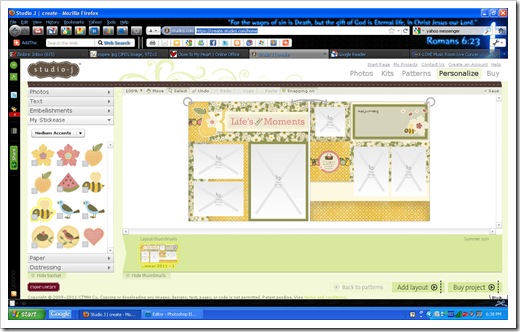

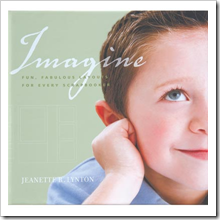






Your layout turned out so cute! I have been wondering if that would be a great way to try and come up with my own design first, too. I'm glad someone else was already thinking that way and gave me the extra courage I needed to just do it. Your artwork is always so beautifully done, and a true inspiration. Have a wonderful day!
ReplyDelete